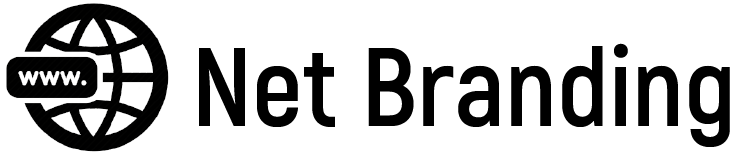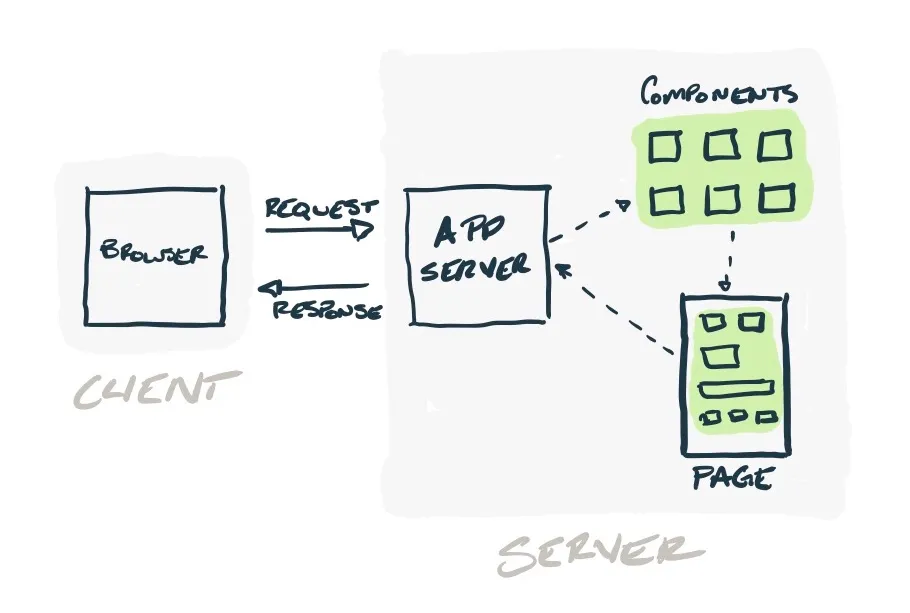Throughout this article, we’ve created a step-by-step guide on how to do email marketing in Gmail. But, before we start, our tip is that you also get to know some good shipping practices you find in the material; “Email Marketing Checklist.” By following the guide’s suggestions, you have a greater chance of increasing your email online stores open and conversion rates.
So, to get started, let’s get to tips on doing email marketing in Gmail. As we briefly discussed above, Gmail is not meant to be an email marketing trigger; however, it is possible to use it for that. Whether he is the best option? No. But, let’s start step by step, and at the end, we get back to talking about the best software options for email marketing.
- How To Install The Bulk Email Extension
Gmail isn’t configured to send mass emails, so if that’s your intention, you’ll need to install the GMass extension. For this, you should use Google Chrome as your browser. Go to “More Settings” and then “Extensions,” as shown in the image below.
Install it, and then go back to your inbox to activate and authorize the use of GMass. Don’t worry, and it will look like an icon for you to click on and do this process without any significant difficulties.
Please note: sending bulk emails is not good email online stores practice. The indication is that you segment your audience and understand each persona’s preferences and what stage in the sales funnel each lead is. If you don’t know these terms or don’t know how to perform this segmentation, we recommend reading the article, “Email marketing for beginners: what it is, what it’s for, and what are its advantages.”
- Create An Email List
You will need to create a contact list. You want to send the message to. Attention: Do not buy email lists. In addition to being against the law, you will be sending messages to people who are not interested in your content and have not allowed your company to contact them.
The result will be your email in the Spam box and a very negative image. With leads in hand, it’s time to organize them into a Google spreadsheet. This is the best way to deal with GMass. Create a name for the spreadsheet and separate the contacts, including columns such as:
- email address;
- Recipient’s name;
- Company Name.